Linking To Adobe PDF/Acrobat files
To display or link to .pdf files is as simple as linking to any other file. Simply hightlight the text or image you want to be the link and in the Properties Inspector, enter the link (URL) of the .pdf file. Acrobat will automatically launch and display the file.
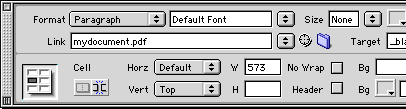 |
You can also specify the Target so that the .pdf document opens in the same window or a separate window just like you do any other HTML page.
If you prefer to have the .pdf file saved to the viewers hard drive rather than opening up in the Browser, you'll need to Zip it (using WiniZip) or StuffIt (using Stuffit). These are compression programs that "package" the file.
source::www.cbtcafe.com/dreamweaver/linkingpdf/linkingpdf.html
No comments:
Post a Comment