Adding subject lines to your Email
This is a cool little HTML tip for automatically including a subject in any e-mail links on your site.
Create some text and then highlight it
This is the same procedure as creating a regular e-mail link, except you're going to add a little extra code after the normal link.
Go up to the Properties Inspector and in the Link field, type in:
mailto:help@cbtcafe.com?subject=Adding E-mail Subject Is Easy
Now, change the "help@cbtcafe.com" to your own e-mail address. Keep the "?subject=" and change the other text to match your subject.
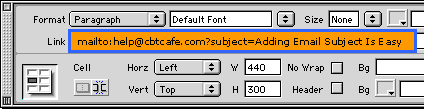
source::http://www.cbtcafe.com/dreamweaver/emailsubject/emailsubject1.html
No comments:
Post a Comment