Creating a Go Back Button
This is a really cool tip to send people back to the previous page
TRY IT:
Here's the code:
Where you can change the Go Back text to say what you like. This is the text that appears on the button.
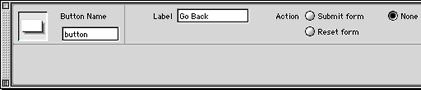 |
Next Example:
You can also apply this to an image button. Just select the button you want to use and type in the following Javascript:
javascript: history.go(-1)
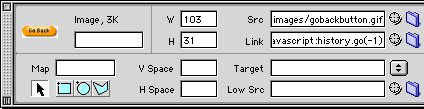 |
source::http://www.cbtcafe.com/dreamweaver/goback/gobackbutton.html
No comments:
Post a Comment